Editor's review
If you are professional and interested to stamp your TIFF image then Tiff Numbering program is very useful to you. Using this program you can effectively bates-stamp in a manner where it does not obstruct any text. You can also save your stamped file in PDF document format.
Features: Tiff numbering is a useful utility, has very simple user interface so that anyone can use this utility effectively. Utility is managed from a single screen with four buttons, run program, setup, help and exit.
To start your tiff numbering process, first you need to perform setup. Click on setup button to see the setting options. Setup is divided into three sections as input files, output file and stamping options. You can select input files, by selecting the folder that contains the images to be processed. Select output file type as PDF or TIFF, in which format you want to save you file. Select how the images should be processed; "Expand Page Size" with a Border or "Shrink page Size with a Border", place a check mark in the box to display a Window that shows what file is being processed. With stamping option set location for your stamp from the Location dropdown list, select font and font size from the available drop down list. You can add prefix and separator. You can also rename the file as stamp by simply selecting check mark as rename file with prefix. Once your setting is done, save setting and click on "Run Program" to start your file processing. A file processing window will appear showing file processing, how many are in the folder to process and how many have been processed. After completion of process files are saved in the specified directory.
Overall: It is simple utility to Bates Stamp your TIFF file and saves to TIF or PDF file format.


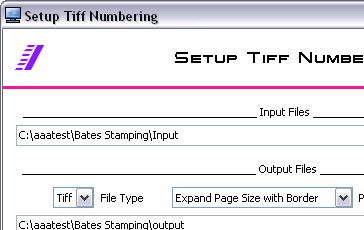
User comments